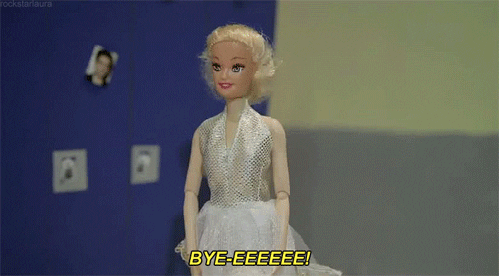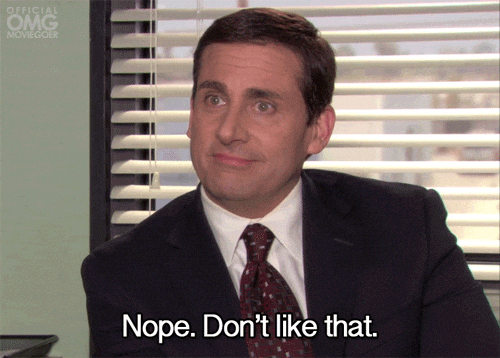Wondering how to send a video through email? Video hasn’t been the easiest file type to share, until now. In this post we are going to show you all the ways you can get your video into their inbox.
Why should salespeople send videos?
The world of sales has largely moved online. In 2019, 50% of consumers in the car market, for instance, said that they’d consider purchasing their vehicle online, a trend that has only continued since consumers and business owners have had to adapt to Covid-19 restrictions. These days, it often feels nearly impossible to get leads onto the showroom floor.
Today’s largest group of consumers are millennials. These digital natives are now driving the economy, and countless businesses have been asking themselves, “What do millennials want from the sales cycle?”
Here’s our answer to that question: Millennials DON’T want to be in the sales cycle. They don’t trust salespeople, and they assume you’re trying to rip them off.
It’s nothing personal, we promise, but when it comes to the sales cycle, millennials want minimal physical contact and, frankly, they want out as soon as possible.
To minimize interaction with salespeople (and because it’s the digital age), millennials generally start their buyer journeys online, where they look for ethical brands they can trust.
If you want to maximize sales with this generation, you need to grab their attention right away, and then immediately start to build a relationship.
A bland little email, or even one with basic personalization like, “Hey %FIRSTNAME%” isn’t going to get you anything except higher bounce rates.
Instead, you should be sending prospects relevant, personalized videos throughout their buying journey.
For example, you can use personalized videos to:
- Follow up on an online form fill or request
- Check in on a buyer
- Introduce yourself
- Give prospects more information about your product or service (e.g. if they requested information on a particular vehicle, respond with a friendly video showing them the vehicle, offering its pros and cons, and perhaps reference other vehicles they may be interested in)
- Conduct a virtual home tour
- Schedule an in-person visit
- Recap a phone call and set up next steps
These are just a few ways your sales team can connect with buyers via video. This tactic works because it helps you stand out from the noise, get higher reply rates, build trust and rapport, shorten the sales cycle, and create better customer buying experiences
Why is it so hard to send a video through email?
Perhaps you’ve heard or experienced firsthand that emailing video is hard. Unfortunately, the rumors are true; it is difficult (without Quickpage that is! More on that later).
Here’s the problem with sending videos through email…Our devices take very high-quality video, therefore file sizes are huge and hard to effectively share. These large file sizes create a roadblock that stops us from sharing everything we want.
There are current solutions out there trying to solve this, but they are clunky, laborious, and perhaps even a bit dubious when it comes to privacy. (Click on a sketchy link to some video from a business you don’t know?! We think not.)
On the consumer side, clunky video mediums and slow load times deter potential viewers from going through the trouble of trying to view them.
For example, within Gmail, you can attach video files directly to your email, but only to a point. If your video is 25 MB or larger, you have to link it. The same is true on Outlook, where the file size limit goes down to a measly 20 MB.
Emailing a link to your video can look spammy, makes it less impactful, and makes it time-consuming for your lead to open and watch.
Not to mention, it’s difficult and confusing trying to track views from all these different platforms. To do it properly, you might need to connect with a more expensive customer relationship management (CRM) service, like HubSpot. 🥴
What platforms do salespeople (somewhat unsuccessfully) try to send video through email today?
Dropbox™
A decade ago, the cloud storage service Dropbox™ was the go-to way to send large video files.
However, this service was primarily for professionals and students, not a native solution designed to shorten the sales cycle.
Though it still exists today, Dropbox is not the easy, from the palm of your hands solution that B2B businesses and salespeople want. Instead, it’s a pain to upload a video to Dropbox, get the link, write an email and post the link in the email to share a video.
Respectfully, Dropbox was a wonderful solution in 2011, but like the dropped dollar sign in Kesha’s stage name, it’s no longer relevant.
YouTube
To use Youtube for video emailing, you have to first upload the video to Youtube, then unlist it (if you don’t want the world to see it), then send the link in the email.
Not only is this annoying, techy, and time-consuming for you, but boring for the consumer!
The world is populated by stuffed full email boxes that users skim. We all know someone with 11,000 unopened emails, right? (If your answer is no, then maybe you’re the cluttered inbox!)
So, you need to stand out (in a good way), but a plain old link is unengaging 🥱, and may come off as a tad suspicious.
If your potential customer does open your Youtube link, you may still run into trouble. Why? Because video hosting platforms like Youtube are the perfect place for them to get distracted or see your competitors.
What’s more, with Youtube links, you can’t track opens or views, and you have no way to know who is watching (aka, who to target!). In other words, you’re sending your customer into the weeds and expecting them to find their way back to you.
Vimeo
Vimeo is a popular professional video platform, and if you want to, you can email Vimeo videos. However, to send a large file video, you’ll need to try your hand at embedding the video in the email with an HTML5 video tag like this:
<video poster=”path of the poster image” width=”100%” height=”50%” controls=”controls”>
<source src=”path of the video” type=”video/mp4″>
<a href=” path of the same video uploaded on youtube”>
<figure><figure><img src=”path of the video image” width=”100%” height=”50%” alt=”image instead of video”></figure></figure>
If you’re not tech-savvy, or you haven’t embedded anything since your last Myspace layout, this option is less than ideal.
So, how DO you email a video that is too large? (Here is the 4th one we were talking about)
If you want to email a video that is too large, you need to turn to a specialized video email platform, like Quickpage. Video email delivery platforms aren’t especially new–they’ve been around since the early 2000s.
Their mission is pretty straightforward: To provide you with a space to record, send, and track video messages. Sounds great, right?
In theory, this solution is perfect. However, in comparison to Quickpage most video email platforms are very basic. 💤 You run into issues like:
- Extra charges for features like live captions
- Older technology
- Only being able to record short videos (e.g. 90 seconds)
- Only being able to film vertically
- Only being able to send 1 video at a time
So what should you do? Try Quickpage, of course!
Quickpage helps you send large videos through email in seconds
Quickpage offers an all-in-one-place customer journey with:
- Built in “call-directly” feature
- Built in live chat on every video page
- Robust screen recording feature
- Send a video to 1 person or a list of leads
- Send a video by SMS text
- Real-time page notifications when prospects open and watch your video
- Real-time sync between mobile app and desktop
- In-depth analytics (opens, time on page, shares, and more) that help you target and convert your hottest leads)
- Google Chrome extension
With Quickpage, you can also add in multiple videos (even YouTube!), images, documents/PDFs, and more so that your customer can enjoy a fuller, more thorough buying experience with YOU before they even step foot in your facility…Huzzah!
What’s more, anytime you upload a video to the Quickpage media slider, Quickpage turns the first five seconds of that video into a GIF!
Use this opportunity to draw your potential customer in, with something like this:
If you want to infuse a little more fun to the email body copy itself, you’re in luck! Quickpage also has a direct integration with Giphy, so that you can add GIFs directly to your email or text message.
What does this do for you? It makes your email more eye-catching and friendly, which increases likeability and engagement, which increases your chance at a sale!
Finally, Quickpage is a mobile-centric app. We designed it for mobile devices first, not desktops or laptops so that it’s easy and fun to use from the palm of your hand!
Quickpage is the most effective way to stand out in the inbox and shorten the sales cycle.
Ready to learn more? Test us out with a free trial, or request a demo today.